How I Used Evernote Peek for Seminary Class

In case you didn’t know, I’m going for my doctorate from Southern Seminary. My Master’s degree, however, didn’t have enough of the required courses in order to get accepted into the doctorate program yet. So, I’m taking a few more Master’s level classes this year. The two I took this summer were Old Testament Survey and New Testament Survey.
This weekend was my two final exams, and I think I did pretty well on them both, considering the fact that I’m doing other things besides taking Seminary classes. The New Testament exam was the hardest, with 75 passages that had to be correctly identified. An example would be “The Woman at the Well” with the answer being John 4:4-42. Having to memorize the location of 76 stories (or “pericopes,” as I learned in class) in the gospels was overwhelming, so I turned to a handy tool called Evernote Peek.
Lately I’ve been using Evernote for a lot of my work related organization and notes, but I didn’t use it much for class. Evernote is a service that allows you to save information like notes, images, and PDFs in a searchable way. There are so many uses for it, since it syncs across all of your devices.
But the people at Evernote also have this great flash card like app called Evernote Peek, which is designed for students.
You sync one of your notes with Peek, with the question being the subject of the note and the answer being the body. Then, on an iPad you can study these notes using a smart cover or the “virtual smart cover” that Peek provides.
Here’s what it looks like:

You lift up the cover just a little bit and it shows the question. you lift it a little more, and the answer appears. You mark it as correct or incorrect, cover the whole screen again, and “peek” again for a new question. It’s actually pretty fun.
I managed to miss only 2 questions on that part of the exam, which made me happy since I spent a great deal of time with Evernote Peek studying these 75 passages.
I’m thinking about using this with my students who have iPads. Maybe I could make them special shared notebooks with study guides in them. That would help them study more for the tests they are taking with me.
If not, I’ll continue to use it for my own memorization and study. It’s a pretty great tool.