
Yesterday, the huge announcement was made that there is now video on Flickr. Originally, I said that I would not use Flickr video. But, I’ve been playing around with it, and I’ve noticed a few pros and cons of using Flickr to host your videos.
Benefits of using Flickr to host videos
- Good quality – the videos I’ve uploaded so far have had fairly good quality, definitely better than Youtube quality, but not as good quality as some other video sharing sites. Of course, it always helps to start out with a good quality video.
- Different sizes of embedded videos – when you click embed, you can change the size of the video you want to embed in your site. This helps the user be able to decide how big they want the video to appear on their site.
- License how you want – You can license videos with Creative Commons or with traditional copyright. This way, you’re not agreeing to give the site all permission to use your video in something you don’t want them to use it for, like you do when you upload a video to Youtube (see their terms of service 6 C).
- Privacy settings – You can decide if you want friends, family, or everyone to see your videos. This is good if you only want to share videos with friends.
- Good community – Flickr has a strong sense of community. It is a great place to share with people and find great content. It’s a great way to meet new friends and keep in touch with old friends. Video is just going to add to this community aspect.
- Videos and photos living together in one place – You can place videos and pictures from an event in the same place. Now, if you have a wedding, and people all take videos and snapshots with their digital cameras, they can put those in the same place.
- Groups – Likewise, you can create groups around a theme or around an event, and those people who are interested in the theme or who attended the event can submit their photos and videos to the group.
Limitations of Flickr video:
- Slow uploading (so far) – Maybe it’s because it’s new, but so far it seems to take longer to upload videos to flickr than it should. Anyone else having this problem?
- 90 second limit – So far, you can only upload 90 second clips at a time. While this could be a benefit, there are lots of videos that people make that are more than this limit. “Moving snapshots” is what the videos on flickr are being called.
- No easy way to embed from an embedded vid – In order to embed video, you have to go to the flickr page and grab the embed code. There’s no easy way to grab the embed code on a video that’s already embedded. Maybe this is something they’ll work on in the future to make ideas more spreadable.
- You have to pay for it – Right now, flickr video is only available for those who are pro members. A pro membership costs $25 per year, but still, why pay for something that you can already do on the web for free?
- No way to download original – I haven’t seen a way to download the original file, either. It’s always better to be able to save the original to your computer. You can do that on other video sharing websites (not Youtube).
What about you? What do you see as the benefits of using flickr for video? What are the limitations?
Here are a few video trials uploaded to flickr:


Trackbacks/Pingbacks